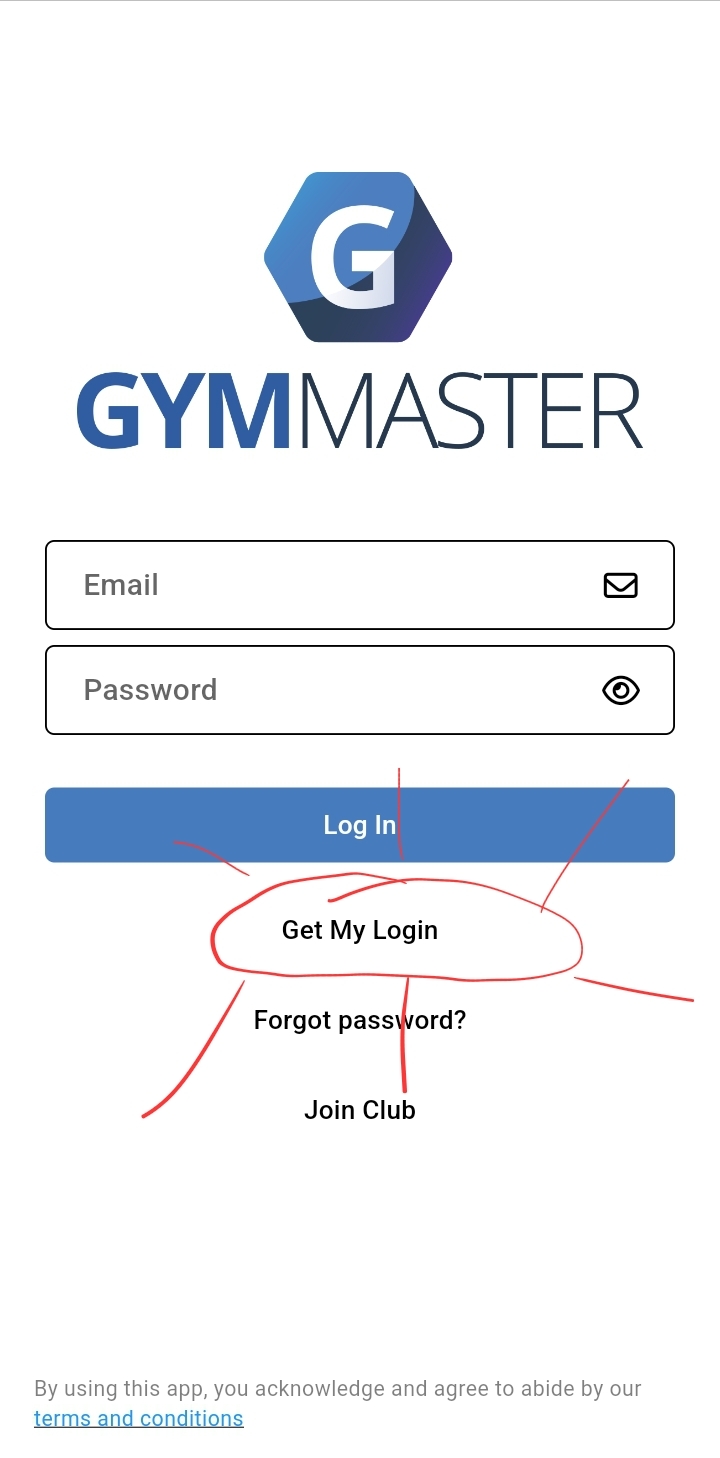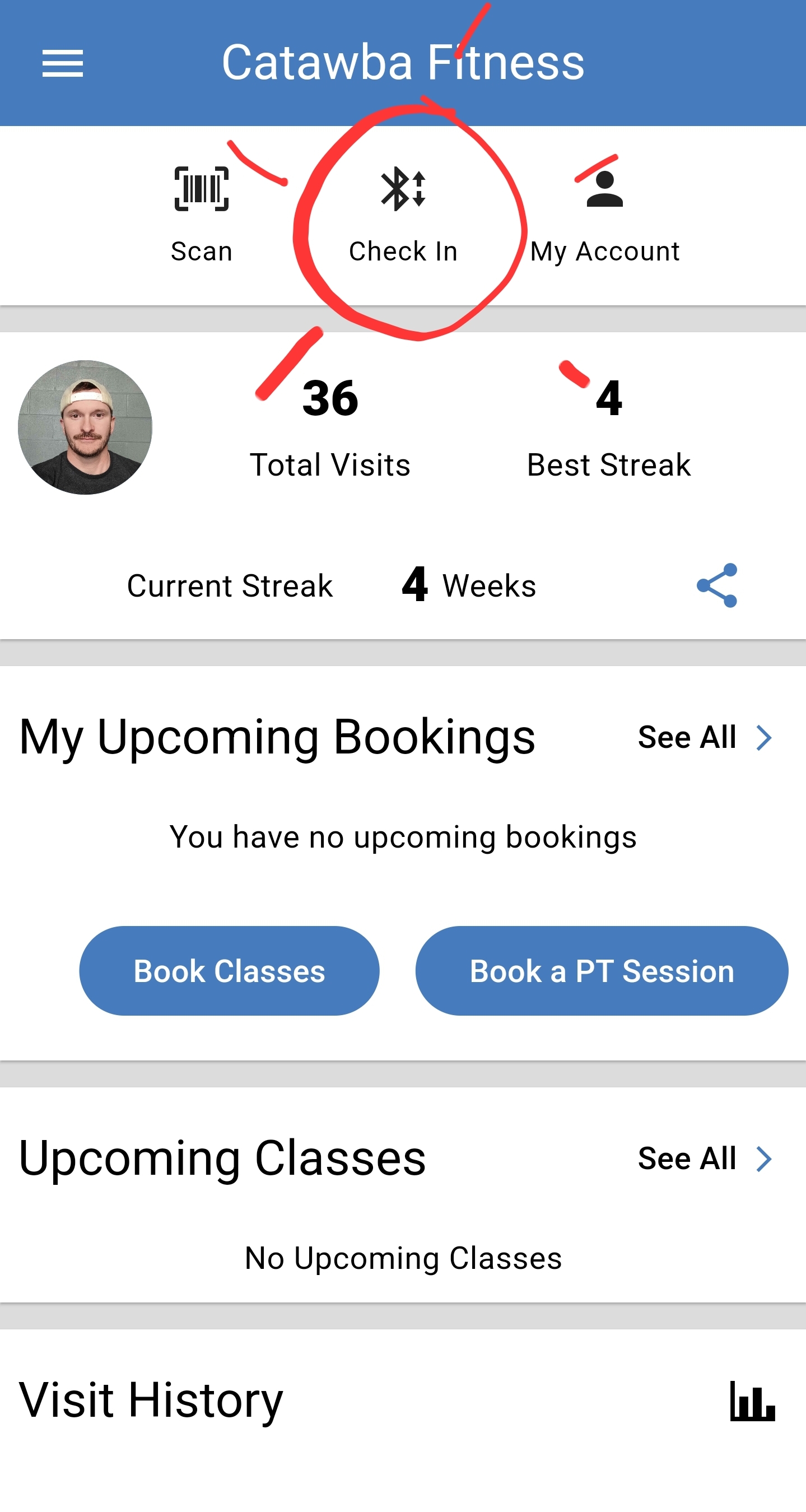Welcome to Catawba Fitness!
Thank You for Joining Us!
We're thrilled to have you as a part of our fitness community. To get started, please download the Gym Master Member App. This app will allow you to access the gym using your phone as a key.
Download the Gym Master Member App

How to Use the App to Access the Gym
Follow these steps to use the Gym Master Member App to scan in and access the gym:
- Open the Gym Master Member App on your phone.
- Select "Get My Login" and enter the same email address you signed up with
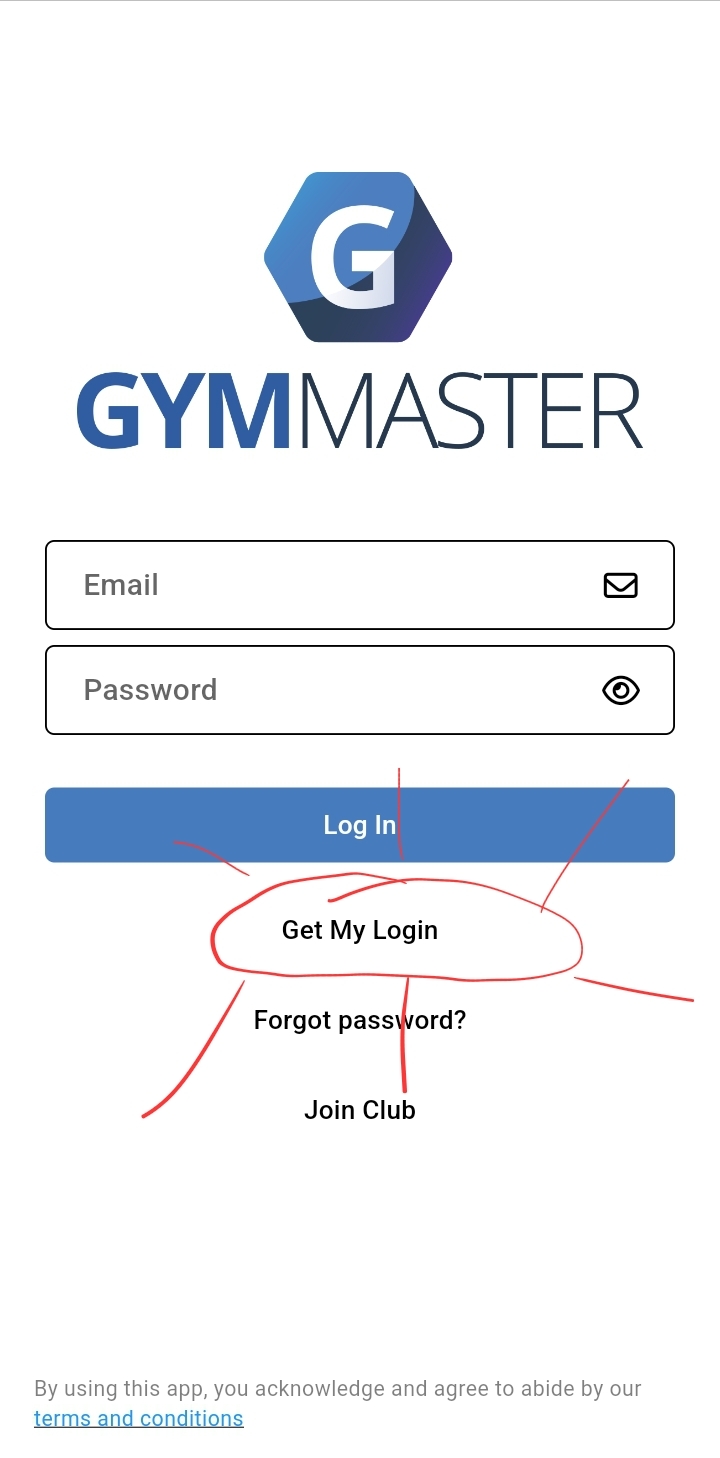
- Check your email for the password reset link
- Set your password and then exit the browser and login to the actual app
- Select "Check In" from the top menu with your bluetooth on.
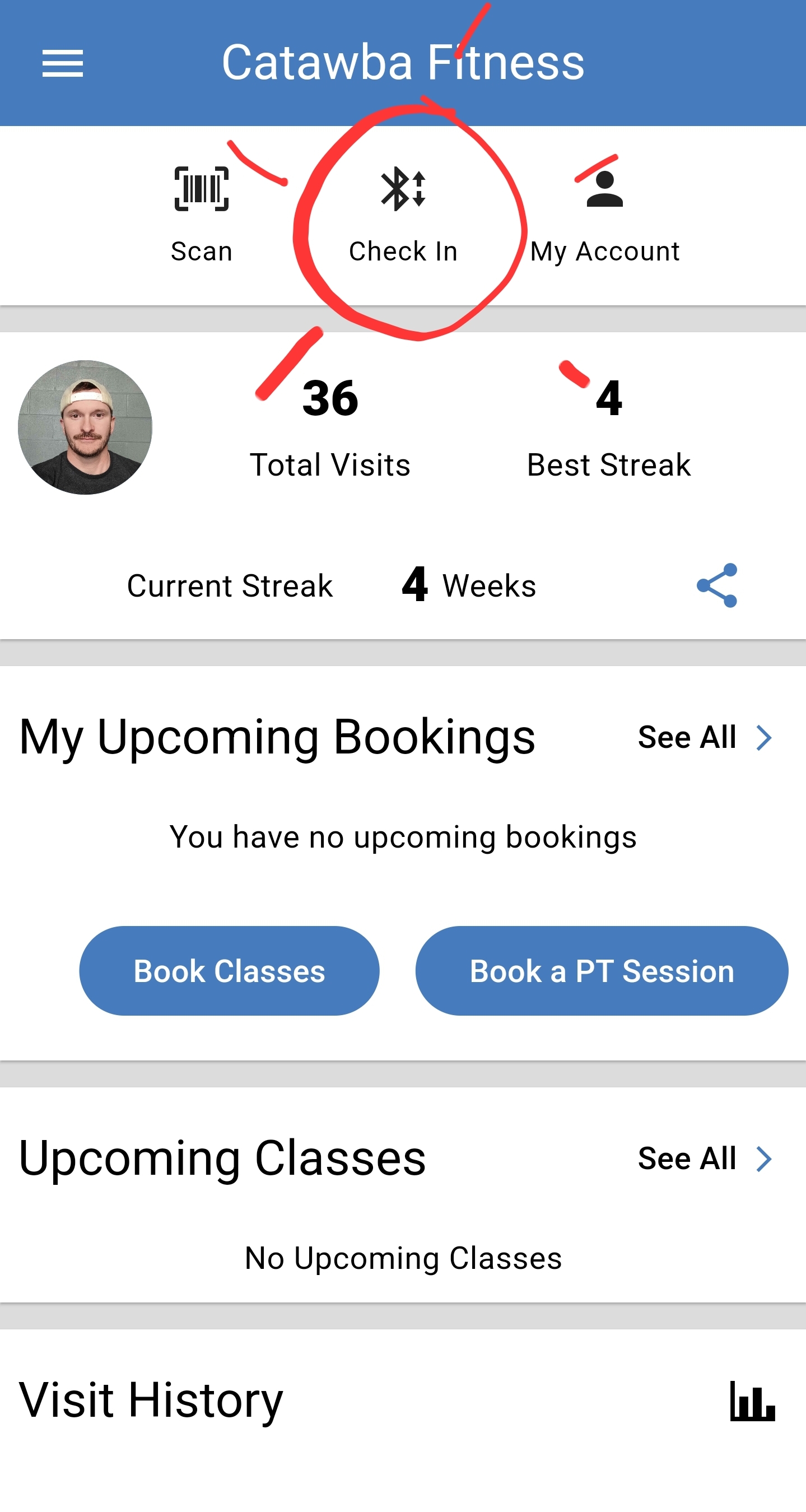
- Hold your phone up to the scanner located at the gym entrance.
- Wait for the confirmation click and enter the gym.